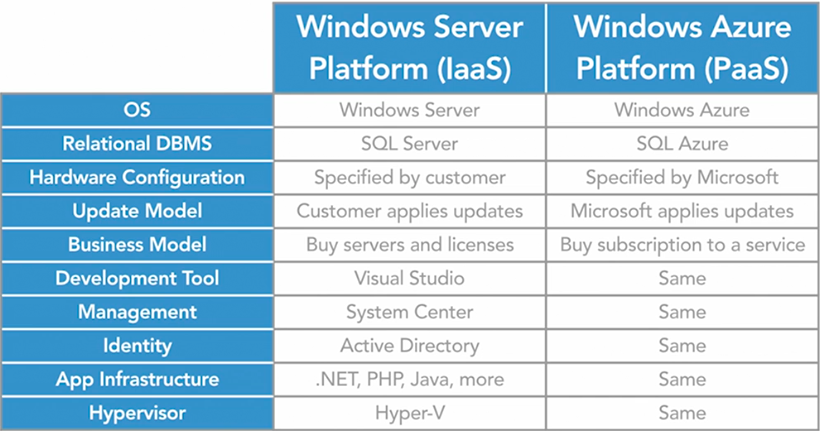Once you’ve built and deployed an application, users will start to interact with the application. Usually the application operations teams would like to keep track of those how the application is being used so that when the application is not behaving or performing as it should, additional insight into the application usage would help speed up troubleshooting the issue.
Azure Monitor is a platform of tools that helps with application monitoring and provides the necessary insight and operational data that is required to ensure that production systems are running efficiently. It is a centralized solution for collecting, analyzing and acting on the telemetry data that is fed into it.
Where does telemetry data come from?
Telemetry data is collected from multiple sources. It can come from the application itself such as data about the application’s functionality or performance, the Operating System that the application is running on and from Azure itself. Data from Azure resources, the subscription or tenant monitoring data which can include information about the operations of those resources and services.
Once telemetry data is collected, it is sorted into metrics and logs.
- Metrics
- Logs
Metrics are values used to describe a part of a system at a point in time.
Logs are records of various types of data over some time and are much more verbose than metrics.
Application Insights
The Application Insights function watches a range of things about the application such as:
- How long has the application been available or how long has there been an application outage
- Show the number of client request errors in the last hour
- Show the server responses in the last hour
Alerts
You can specify the criteria for alerts using alert rules and when these rules are triggered, a specific action to take can be configured.
For example, the database administrator should be alerted when the production database server CPU spikes over 80%.
To set up the alert rule for this scenario :
- Choose the production database as the target resource
- Set the criteria to CPU usage being greater than 80%
- Specify the action to take as a text message sent immediately to the database admin